Why Choose ElastiPDF?
Private · Secure · Reliable
• Enterprise-level offline SDK delivery, no cloud services required
• Supports private cloud, intranet, and offline deployment
• Full control and independent technology, suitable for finance, healthcare, government, academia, and publishing
• Unlimited seats, devices, and users
• Reusable across multiple systems and business lines
• Independent license and dedicated code package
• Avoids vendor lock-in risks
• Complies with strict regulatory and data security requirements
Cross-Platform · Easy to Use
• Pure JavaScript PDF editing engine
• One codebase fits all operating systems and development frameworks
• Supports all major OS platforms, e.g., MacOS, iOS, Windows, Android, Linux
• Other OS also fully supported, including Chinese domestic systems (Kylin, UnionTech UOS, etc.)
• Supports all application development frameworks
• Web frameworks: HTML, jQuery, Vue, React, Angular, Flutter, Uni-app, etc.
• Desktop: Flutter, Electron, NW.js, Tauri, Proton Native, Neutralino.js, etc.
• Mobile: Android (Java/Kotlin), iOS (Swift/Objective-C), etc.
Powerful Features · Fast Deployment
• PDF text content editing
• PDF annotation features: highlight, underline, strikethrough, pen, signature, polygon, etc.
• Core features comparable to Adobe Acrobat, Foxit, WPS, PDFTron, etc.
• Code package contains only JavaScript, HTML, and CSS
• No development environment setup or backend support required
• Deploy code package in project and complete setup within hours
• Comprehensive documentation and professional technical support
• Suitable as core editing capability for enterprise document systems and OA systems
• Can serve as the core editing engine for archive systems
Welcome to contact us

Chaoxu Wei
Monday – Friday: 09:00 – 17:00 (Beijing Time, UTC+8)
Monday – Friday: 09:00 – 17:00 (European Time, UTC+1 / UTC+2)
Features Demostration
Cutting-edge, user-friendly pdf editor library
1-Highlight
Whether on desktop, pad or mobile, text can be precisely selected, supporting cross-page highlighting. After highlighting, the annotation can be modified for color and other attributes, achieving a perfect highlighting function on the web.
-

Percise text selecting
-

Cross-page support
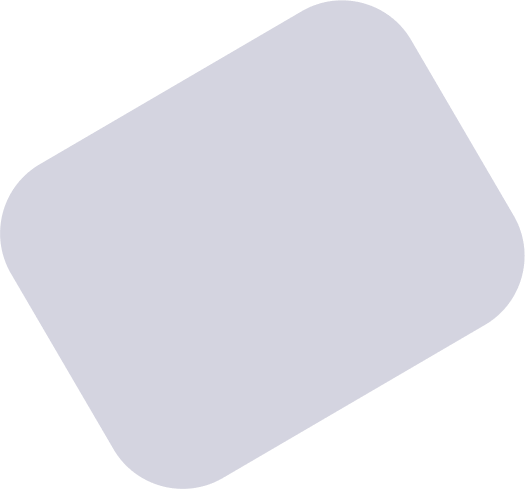
2-Underline
Similar to the highlight feature, it enables precise text selection on multiple devices. Once the annotation is created, the color and line width of the underline can be modified.
-

Percise text selecting
-

Cross-page support
3-Strikeout
Users are able to select the text to be marked with a mouse or touch, and then add strikethrough to the text. It supports cross-page when selecting text.
-

Percise text selecting
-

Cross-page support
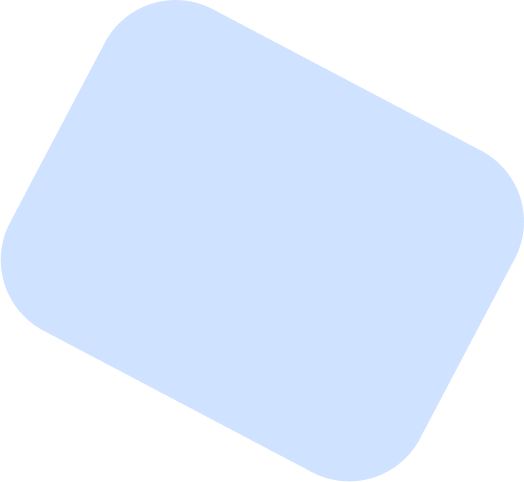
4-Reorder Pages
Features include moving pages up, down, pinning to the top and bottom, inserting new blank pages before and after current page, deleting pages
-

Visually edit page order
-

Quick response
5-Signature
Signature feature supports handwritten signatures, type signatures, and uploading signature files
-

Flexible styles
-

Multiple signature methods
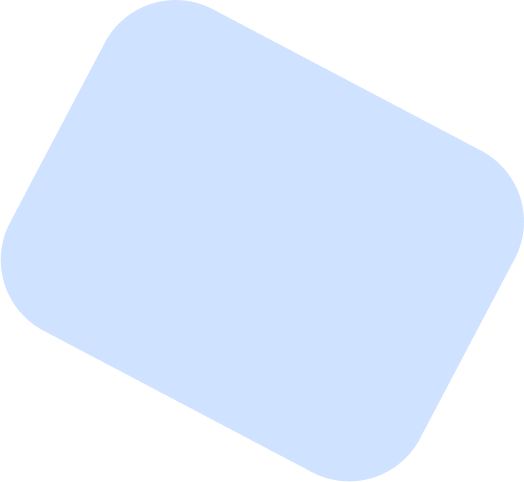
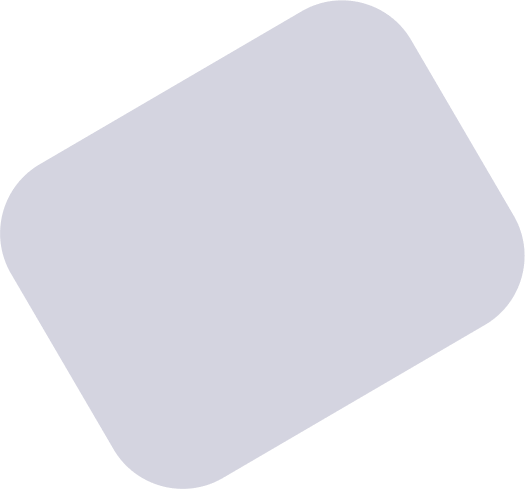
6-Brush
The brush size, color, and opacity can be adjusted, allowing for drawing on the document freely. Lower opacity settings can be used to highlight scanned text.
-

Auto merge paths
-

Flexible path styles
7-Screen Shot
After drawing a rectangle, a screenshot of the current document can be captured. The position of the rectangle can be adjusted for further screenshots.
-

High-resolution page screenshots
-

Repeated screenshots
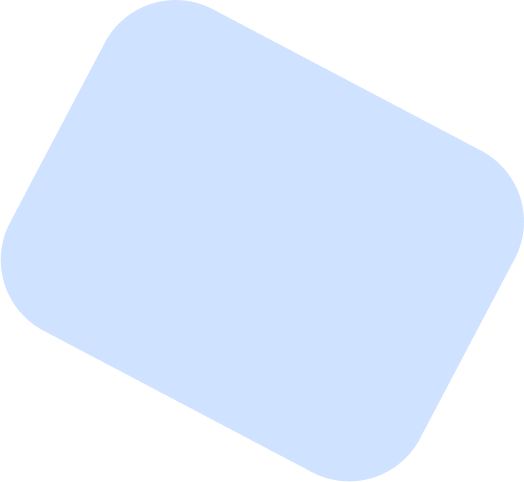
8-Insert Image
Images can be inserted by selecting files or dragging in. Afterward, the size, position, orientation, and opacity of the image can be smoothly modified.
-

Insert in any position
-

Various editing options
9-Add Text
Text annotations can be created by inserting or dragging, supporting all languages. Once created, the text shape, font size, and other attributes can be modified.
-

All languages and characters
-

Rich font styles
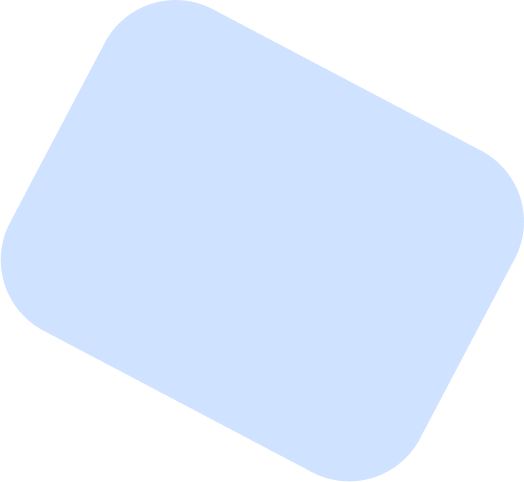
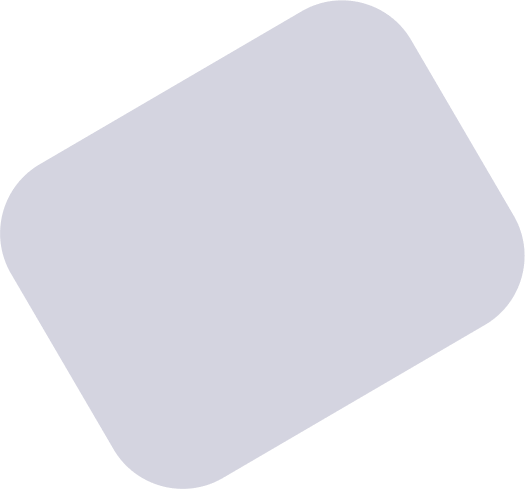
10-Polygon
Supports the creation of arrows, lines, rectangles, circles (ellipses), checkmarks, and identity stamps. The generated annotation can be modified in terms of color, size, position, and orientation.
-

Various shapes
-

Flexible style
11-Hyperlink
By drawing a rectangle or selecting text, a hyperlink object can be created, linking to a URL, page number, online document, and more.
-

Easily create
-

Multiple link methods
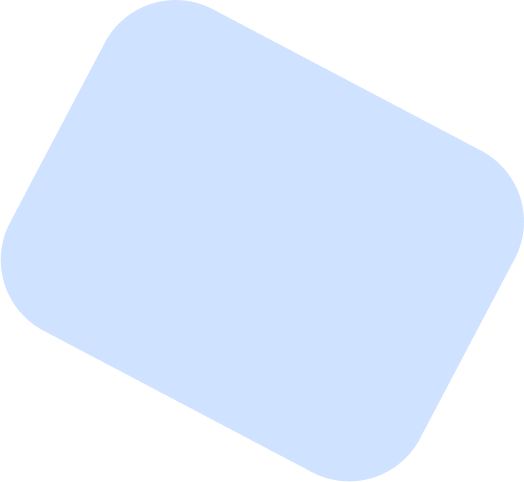
12-Eraser
A powerful eraser function allows partial erasure of annotation objects, with visible erasure traces. Erased text remains editable.
-

Visual erase path
-

Editable after erasing
13-Undo & Redo Annotations
Annotations, including creation, modifications, various edits, and deletions, can be undone or redone within 10 steps.
-

Customize history steps
-

Accuratly reload
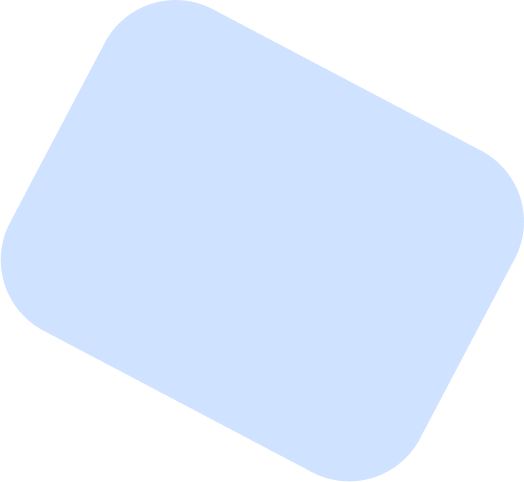
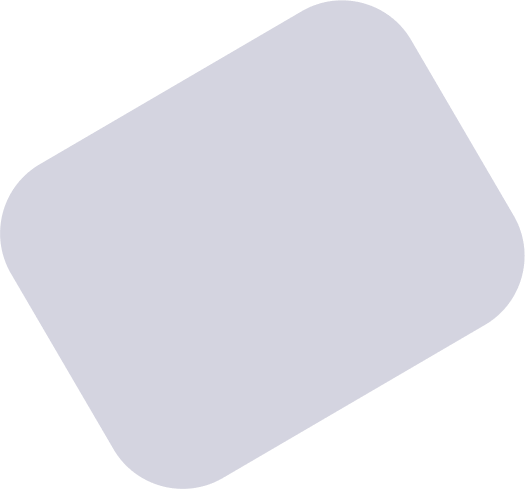
14-Output & Import JSON Annotations
Supports exporting annotated documents as JSON files, which can later be reloaded for perfect re-display, making it an ideal solution for multi-device synchronization.
-

Precisely save and reload
-

Save storage and bandwidth costs
15-Connect Line and Multi-language
Connects annotations in the right-side list to graphic objects on the page, with separate control for each page. All tips support both Chinese and English.
-

Accurate and intuitive connections
-

Supports other languages
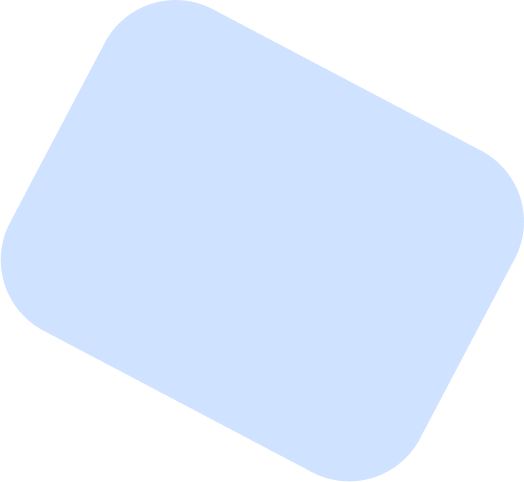
We’ve got you covered
Our library can be quickly and perfectly integrated into any project environment that can run Javascript, HTML, CSS, including but not only Vue, React, jQuery, Angular, Android, JavaScript, TypeScript, Nuxt.js, Svelte, Vite, Electron, ASP.NET, Blazor, PHP, Laravel, PWA, Flutter.
Annotation data can be written into PDF. For cloud synchronization, annotations can be exported as a JSON file, transfer and save it on the server, and then reload to continue editing. This method only requires one original PDF file and only transfers a small amount of annotations, which can save a lot of storage and broadband costs.
Yes, please contact us. We will provide a 7-14 days trial version that can be embedded into your app to see the layout and features effects.
Because we use advanced data management methods, annotations and PDFs can be saved separately. A 50 MB or bigger pdf file can be viewed and edited well in our library. And you can try your file from your local computer on our demo page.
Our solution supports various basic annotations such as highlight, underline, signature, brush, text box, etc., and supports rearranging pages. You can also name custom features requirements, welcome to contact us.
Including long time debugging to ensure our library in your application works like our demo site. We will also provide detailed modification guidance for your customized needs, such as which line of code should be modified.
We will sign a cooperation contract with your company as needed, and payment can be made through Paypal and bank transfer.
Yes, the buttons and styles of the comments are simple HTML and CSS, which can be easily modified. We will provide detailed modification instructions, such as which line of code should be modified.
Yes, we can provide various forms of technical support, including message, call and video meeting.
Yes, we can help with translations as long as the corresponding translation is provided.
We are always paying attention to the updates of pdf.js, most of its
updates are in some annotation functions, but we rewrote the
annotations by ourselves, so there were no updates for us actually.
In addition, the version we are currently using is new enough and
stable enough, and it has better performance on many old version
browsers than the latest versions, our clients need so for their
products.
Of course, if you find any rendering problems later during use and
updating to the official version can solve them, we will be happy to
update it for you free of charge.


