1. Requirement Introduction
Have you ever needed to save annotation text comments (Non-English)?
It is a common requirement to add annotation text comments to various annotation objects such as
highlights, underlines, rectangles, etc. in PDF. However, this feature, which seems to be very
common in desktop PDF editors such as Adobe Arcbot, cannot be realized in many web-based PDF
editors, or some of the products that can realize it are very expensive. In fact, this function
is not simple. The fact that the product can realize this function shows that it has basically
reached the technical level close to the world-class PDF editor.
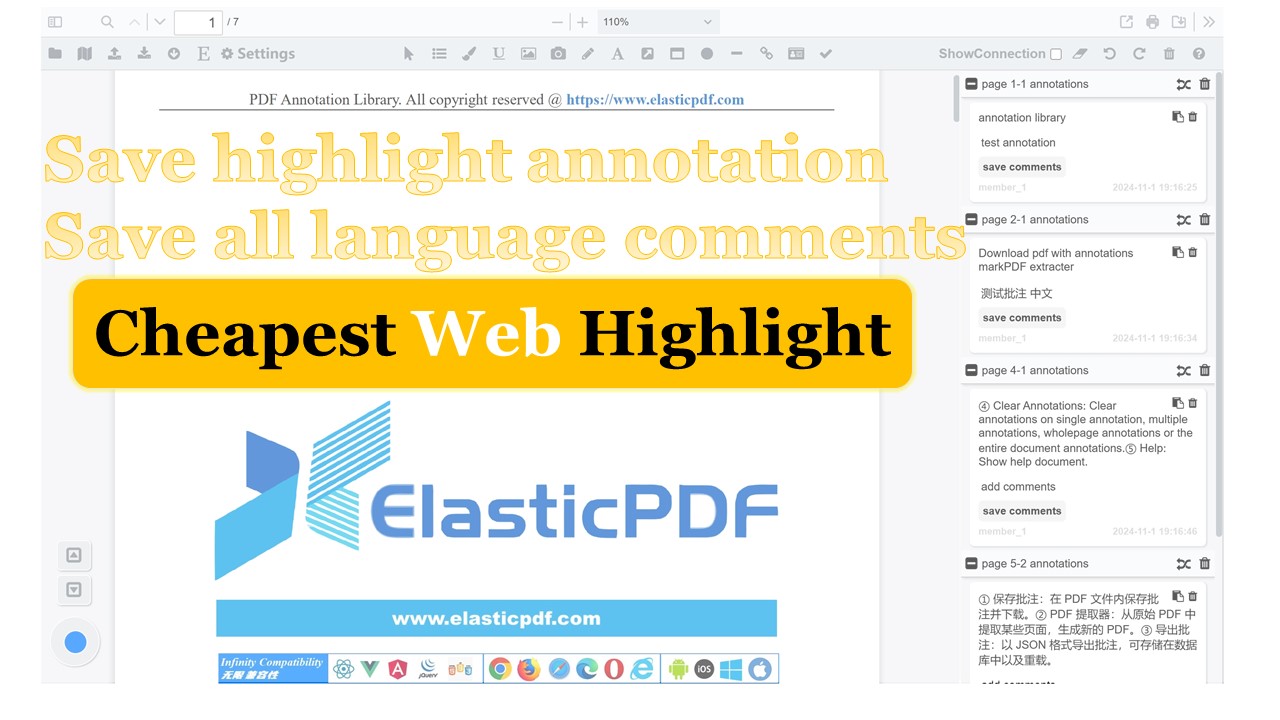
2. Solution
After a long period of technical accumulation, this feature was finally realized in our pure front-end offline product ElasticPDF based only on pdf.js-dist. At present, it can save annotations in standard formats and save text comments in all languages(English/Chinese/Spanish and others), which is comparable to world-class desktop products, while retaining an affordable preferential price.
Welcome to our live Demo to try and learn more. Live Demo: https://www.elasticpdf.com/demo
3. Testing Video
Tips: This article was first published on https://www.elasticpdf.com ,Please indicate the source when republishing: https://www.elasticpdf.com/blog/how-to-save-annotation-comments-based-on-pdfjs-in-web-project.html