Strikethrough Annotation Feature
With the strikethrough feature, users can select the text to be marked by mouse
and touch, and then add strikethrough to these texts. It supports cross-page
when selecting text. After creating the annotation, users can quickly jump to the annotation,
modify the color of the annotation and finally save it to PDF.
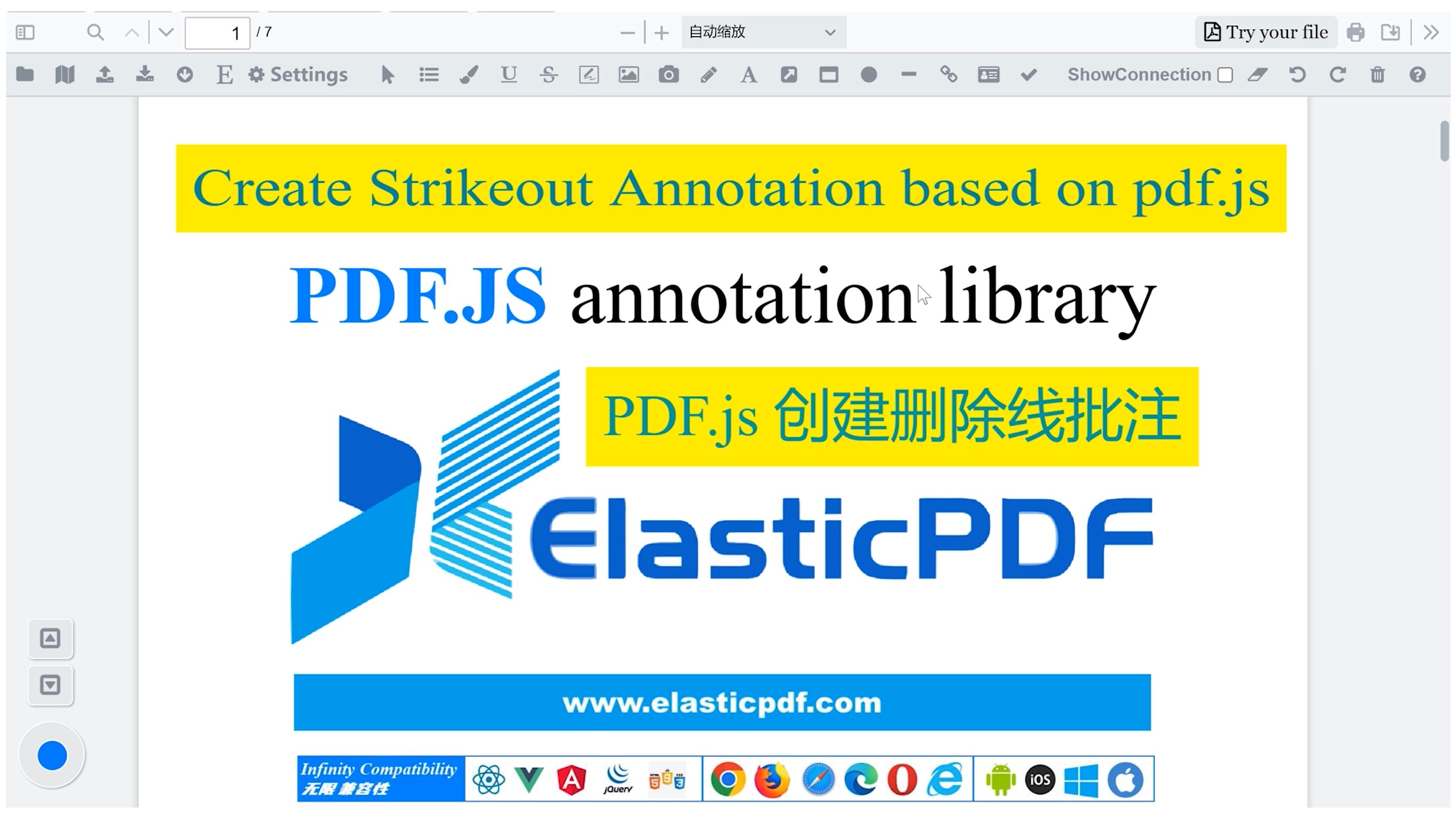
Live Demo
There are two versions of the product to choose from for different professional needs. They have different effects on annotation saving. The Demos address are as follows
① Annotation synthesis version: https://demos.libertynlp.com/#/pdfjs-annotation
② Standard annotation version: https://www.elasticpdf.com/demo
Operation demonstration video
Tips: This article was first published on https://www.elasticpdf.com ,Please indicate the source when republishing: https://www.elasticpdf.com/blog/create-strikeout-strikethrough-on-pdfjs.html